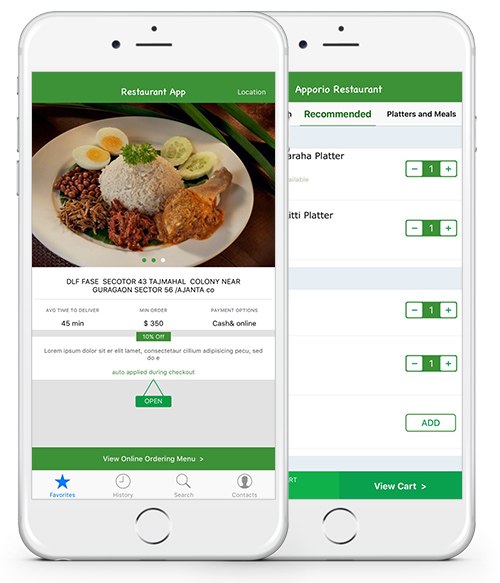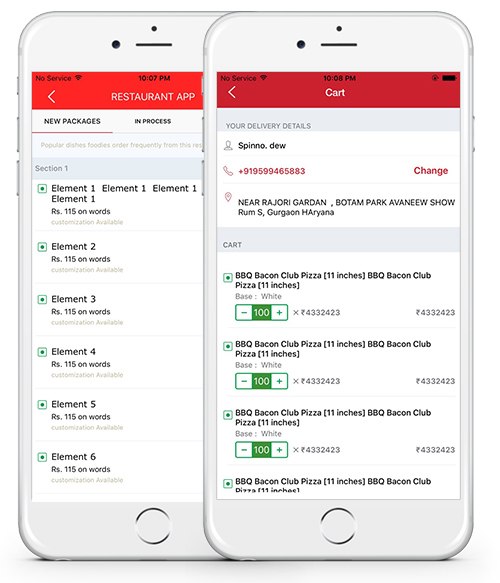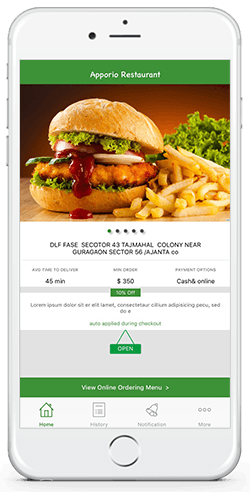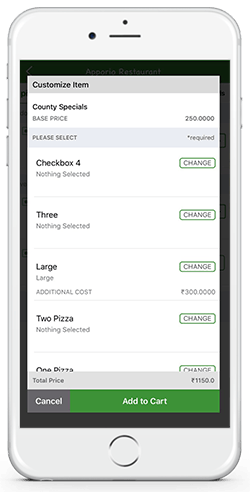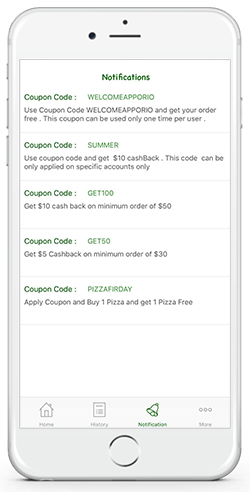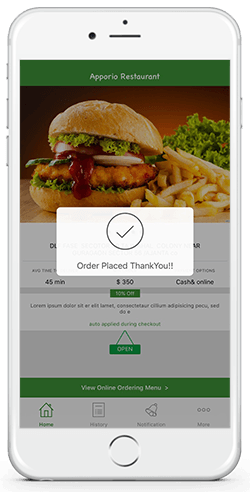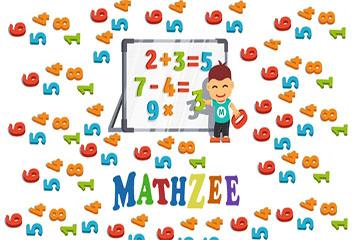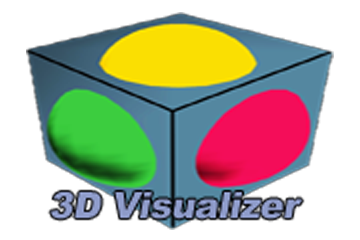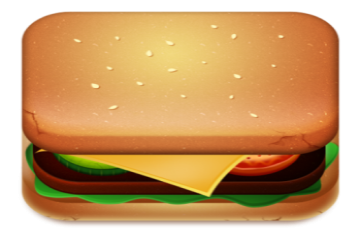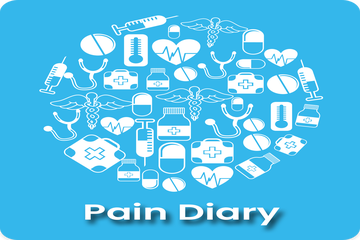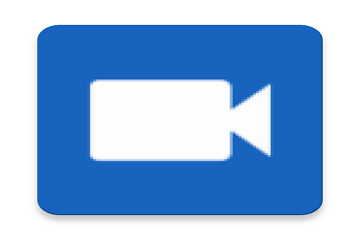Click Button "TEST NOW" to test the games and you will be redirected either to Dropbox Link, Google Play link, or iTunes Store Link!
Apporio Restaurant - Food Ordering App

- Description
- Comments (0)
Overview
Overview:
Pursuing the online trend in all the sectors, Apporio Infolabs here introduces "Apporio Restaurant " , a solution for all the Restaurant owners for Food Ordering. With "Apporio Restaurant" you can take your Restaurant on your customers mobile and provide them a new experience of ordering the food. 'Apporio Restaurant' app can be easily customized with your own brand and business logo.
Workflow of Restaurant App:
"Apporio Restaurant" includes :
- Admin Dashboard for Restaurant Owner (It is a web based panel which allows the Restaurant owner to list all the menus and meals and get order details, and plan the delivery accordingly.)
- iOS app for customers
- Admin Dashboard for Restaurant Owner:
-
- Every Restaurant Owner will have their unique Login id & Password. They will login to their panels and can see the complete dashboard over there.
- Restaurant Owner can add, edit, delete as much as categories and sub- categories he wants by simply clicking on Catalog>Categories.
- He can add, edit, delete as much as products he want corresponding to his categories by simply clicking on Catalog>Products.
- He can add, edit, delete as much as options he want to give for particular products like size, top ups etc by simply clicking on Catalog>Products>Options
- He can add different quantities,units,prices and images of the different products.
- He can see the complete order details of the order which has been placed by the customer from the mobile app.
- Restaurant Owner can also export all his orders in the excel sheet by simply clicking on Export to excel.
- He can change the status of the orders as per the stages like Processed, Out for Delivery, Completed.
- Restaurant Owner can also add the information regarding your store like Contact details, About the store, Terms and conditions by simply clicking on Information tab.
- He can also see your Sales Report Date, Month or Year wise so that he can have an exact idea of his total business.
- He can add as many Payment Gateways he wants for his customers.
- Restaurant Owner can see the complete details of his customers which have Signed up from the mobile app.
- iOS App for Customers:
-
- Customers will Sign up from the mobile app.
- Customers will see different type of categories on the home page.
- Customers will see the different sub-categories relating to the Categories.
- Customers will see the products of that specific sub- category along with their prices, quantities and images.
- Customers will add or subtract as much as products they want in the cart.
- Customers will add or subtract as much as options regarding any product they want in the cart.
- Customers will see the total products along with their prices in the the cart.
- Customers will add the address they want their orders to be delivered or they can select from the previous saved addresses.
- Customers can save their most used addresses to place order even faster.
- Customers will select the Date and Time slots as per their availability.
- Customer will select the payment method from the app. He will have multiple options for making payments like Braintree, Pay by Cash, Paypal.
- Customers will place the order by simply clicking on Checkout button in the cart.
- Customers can see their complete order history.
- Customers can track their orders with real-time notifications.
- Customers cal also add the menu in their favorites list.
Linkage of Admin Dashboard for Restaurant Owner & iOS App for Customers:
Step1: Restaurant owner will add Restaurant Menu from his Admin Dashboard.
Step2: Customer will download the app and start ordering for food items.
Step3: Customer will add all the items in the cart and will place order by selecting payment method.
Step4: Restaurant owner will receive the order on the Admin Dashboard.
Step5: Restaurant owner will start processing the orders received.
Step6: After completion of the order he will mark the order as complete and customer will get notification regarding that.
Step7: After completion of the order the customer will receive an invoice on the mail with all the details.
Additional Features:
-
- Notify customers for new Offers and Discounts.
- User Friendly Interface.
- Compatible to all devices.
- Multiple Payment options ( Braintree, Paypal, COD)
- Instant Support Number
- Mobile number verification at the time of checkout by sending verification code.
Features
Overview:
Pursuing the online trend in all the sectors, Apporio Infolabs here introduces "Apporio Restaurant " , a solution for all the Restaurant owners. With "Apporio Restaurant" you can take your Restaurant on your customers mobile and provide them a new experience of ordering the food. 'Apporio Restaurant' app can be easily customized with your own brand and business logo.
Workflow of Restaurant App:
"Apporio Restaurant" includes :
- Admin Dashboard for Restaurant Owner (It is a web based panel which allows the Restaurant owner to list all the menus and meals and get order details, and plan the delivery accordingly.)
- iOS app for customers
- Admin Dashboard for Restaurant Owner:
-
- Every Restaurant Owner will have their unique Login id & Password. They will login to their panels and can see the complete dashboard over there.
- Restaurant Owner can add, edit, delete as much as categories and sub- categories he wants by simply clicking on Catalog>Categories.
- He can add, edit, delete as much as products he want corresponding to his categories by simply clicking on Catalog>Products.
- He can add, edit, delete as much as options he want to give for particular products like size, top ups etc by simply clicking on Catalog>Products>Options
- He can add different quantities,units,prices and images of the different products.
- He can see the complete order details of the order which has been placed by the customer from the mobile app.
- Restaurant Owner can also export all his orders in the excel sheet by simply clicking on Export to excel.
- He can change the status of the orders as per the stages like Processed, Out for Delivery, Completed.
- Restaurant Owner can also add the information regarding your store like Contact details, About the store, Terms and conditions by simply clicking on Information tab.
- He can also see your Sales Report Date, Month or Year wise so that he can have an exact idea of his total business.
- He can add as many Payment Gateways he wants for his customers.
- Restaurant Owner can see the complete details of his customers which have Signed up from the mobile app.
- iOS App for Customers:
-
- Customers will Sign up from the mobile app.
- Customers will see different type of categories on the home page.
- Customers will see the different sub-categories relating to the Categories.
- Customers will see the products of that specific sub- category along with their prices, quantities and images.
- Customers will add or subtract as much as products they want in the cart.
- Customers will add or subtract as much as options regarding any product they want in the cart.
- Customers will see the total products along with their prices in the the cart.
- Customers will add the address they want their orders to be delivered or they can select from the previous saved addresses.
- Customers can save their most used addresses to place order even faster.
- Customers will select the Date and Time slots as per their availability.
- Customer will select the payment method from the app. He will have multiple options for making payments like Braintree, Pay by Cash, Paypal.
- Customers will place the order by simply clicking on Checkout button in the cart.
- Customers can see their complete order history.
- Customers can track their orders with real-time notifications.
- Customers cal also add the menu in their favorites list.
Linkage of Admin Dashboard for Restaurant Owner & iOS App for Customers:
Step1: Restaurant owner will add Restaurant Menu from his Admin Dashboard.
Step2: Customer will download the app and start ordering for food items.
Step3: Customer will add all the items in the cart and will place order by selecting payment method.
Step4: Restaurant owner will receive the order on the Admin Dashboard.
Step5: Restaurant owner will start processing the orders received.
Step6: After completion of the order he will mark the order as complete and customer will get notification regarding that.
Step7: After completion of the order the customer will receive an invoice on the mail with all the details.
Additional Features:
-
- Notify customers for new Offers and Discounts.
- User Friendly Interface.
- Compatible to all devices.
- Multiple Payment options ( Braintree, Paypal, COD)
- Instant Support Number
- Mobile number verification at the time of checkout by sending verification code.
How to Setup and Re-skinning
Apporio Restaurant - An Uber For Food or Takeaway App: Overview:
Pursuing the online trend in Food Ordering & Delivery, Apporio Infolabs here introduces "Apporio Restaurant " , a solution for all the Restaurant owners. With "Apporio Restaurant" you can take your Restaurant on your customers mobile and provide them a new experience of ordering the food. 'Apporio Restaurant' app can be easily customized with your own brand and business logo.
Workflow of Food Ordering App:
"Apporio Restaurant" for Online Food Ordering includes :
- Admin Dashboard for Restaurant Owner (It is a web based panel which allows the Restaurant owner to list all the menus and meals and get order details, and plan the delivery accordingly.)
- iOS app for customers
- Admin Dashboard for Restaurant Owner:
-
- Every Restaurant Owner will have their unique Login id & Password. They will login to their panels and can see the complete dashboard over there.
- Restaurant Owner can add, edit, delete as much as categories and sub- categories he wants by simply clicking on Catalog>Categories.
- He can add, edit, delete as much as products he want corresponding to his categories by simply clicking on Catalog>Products.
- He can add, edit, delete as much as options he want to give for particular products like size, top ups etc by simply clicking on Catalog>Products>Options
- He can add different quantities,units,prices and images of the different products.
- He can see the complete order details of the order which has been placed by the customer from the mobile app.
- Restaurant Owner can also export all his orders in the excel sheet by simply clicking on Export to excel.
- He can change the status of the orders as per the stages like Processed, Out for Delivery, Completed.
- Restaurant Owner can also add the information regarding your store like Contact details, About the store, Terms and conditions by simply clicking on Information tab.
- He can also see your Sales Report Date, Month or Year wise so that he can have an exact idea of his total business.
- He can add as many Payment Gateways he wants for his customers.
- Restaurant Owner can see the complete details of his customers which have Signed up from the mobile app.
- iOS App for Customers:
-
- Customers will Sign up from the mobile app.
- Customers will see different type of categories on the home page.
- Customers will see the different sub-categories relating to the Categories.
- Customers will see the products of that specific sub- category along with their prices, quantities and images.
- Customers will add or subtract as much as products they want in the cart.
- Customers will add or subtract as much as options regarding any product they want in the cart.
- Customers will see the total products along with their prices in the the cart.
- Customers will add the address they want their orders to be delivered or they can select from the previous saved addresses.
- Customers can save their most used addresses to place order even faster.
- Customers will select the Date and Time slots as per their availability.
- Customer will select the payment method from the app. He will have multiple options for making payments like Braintree, Pay by Cash, Paypal.
- Customers will place the order by simply clicking on Checkout button in the cart.
- Customers can see their complete order history.
- Customers can track their orders with real-time notifications.
- Customers cal also add the menu in their favorites list.
Linkage of Admin Dashboard for Restaurant Owner & iOS App for Customers:
Step1: Restaurant owner will add Restaurant Menu from his Admin Dashboard.
Step2: Customer will download the app and start ordering for food items.
Step3: Customer will add all the items in the cart and will place order by selecting payment method.
Step4: Restaurant owner will receive the order on the Admin Dashboard.
Step5: Restaurant owner will start processing the orders received.
Step6: After completion of the order he will mark the order as complete and customer will get notification regarding that.
Step7: After completion of the order the customer will receive an invoice on the mail with all the details.
Additional Features:
-
- Notify customers for new Offers and Discounts.
- User Friendly Interface.
- Compatible to all devices.
- Multiple Payment options ( Braintree, Paypal, COD)
- Instant Support Number
- Mobile number verification at the time of checkout by sending verification code.
Video
Last Update - Jun 5th, 2017

14 Days
Money Back Guarantee
Framework & Platforms

Category
Operating System
iOS 10.x, iOS 9.x
File Included
.obj, .swift, .xib, .xml, Layered PSD
Tags
Restaurant app, Food ordering app, Online food ordering, Restaurant Android App, Restaurant ios App
Video